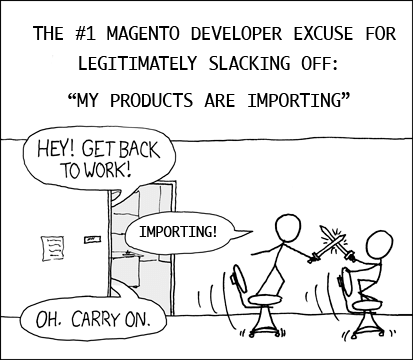If you don’t have many items in each of your categories, you may be interested in showing all products by default. The customer can then request to show less products and enforce pagination if they so wish.
This was exactly the request I recently got from a client. Although I would not recommend it if you have too many products as it will result in a lot of non-requested scrolling for the visitor!
After checking...